OIC - Evernote Adapter
Update November 2020:
Well, it seems that right after this article, the Evernote Adapter reached its end-of-life:
----------------------------------------
I started using Evernote some time ago, as a means to store my cooking recipes:) Up until then, every time I had to cook, I had to google for the recipes to help me remember the ingredients - over and over again - with Evernote I keep my own recipes at hand.
What does this have to do with Enterprise Integration you may ask? Well...nothing, but it triggered me to go and try the OIC Evernote Adapter.
According to the Documentation, it is meant for these type of use cases:"For example, you can collect rich information about your customers, including notes, contact details, and other information into secure notes that only authorized team members can view in one place through Evernote. To collect contact information, use the Oracle Service Cloud (RightNow) Adapter."
Evernote has two environments: sandbox and production. Only the production environment is currently supported.
When an API key is requested from Evernote, the key provided by Evernote is initially active only in the sandbox environment. Therefore, when you try to create a connection instance using this key, the following error message is displayed:
Missing required oauth parameter "oauth_token"To resolve this issue, you must follow the steps described at https://dev.evernote.com/support/glossary.php#k to activate your key in a production environment. Once the API key is active in a production environment, Evernote sends you an email confirming activation. After receiving this email, connection instances can be tested and used."
The typical properties need to be filled, Name,Identifier and an optional Description.
The security parameters are the ClientId and Client Secret from Evernote.
You need to provide consent - and while doing so, Evernote clearly explains what is possible or not, with the Access Level (Basic) I have for the API.











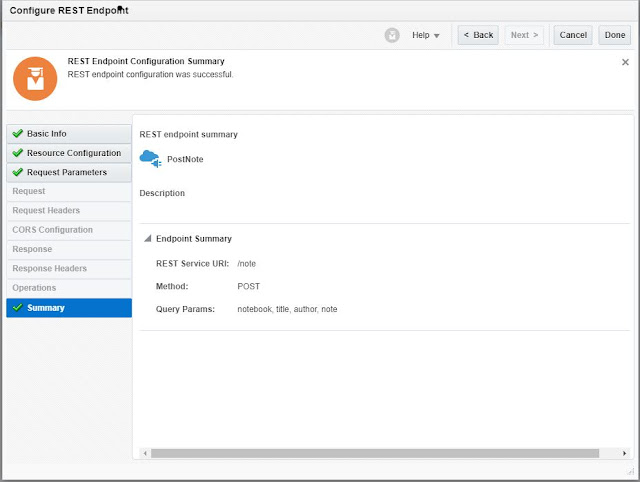






Comments
Post a Comment