ERP Adapter - Business Events
One of the most powerful and unique features of the Oracle ERP Adapter is the capability to subscribe to real-time business events.
On top of that, it's actually easy to create an Integration to consume those events.
Before creating any Integration, you need to make sure to add a new security entry in the below link.
https://<fa-url>.oracledemos.com/soa/composer
csf-key:
- Copy the Identity Domain value (for example, idcs-638a2ce020e60c2881) and the Service Instance value (for example, oic1575).
- Assemble the CSF key value with the identity domain first and the service instance second (no space in between): idcs-638a2ce020e60c2881oic1575.
Username and Password - OIC credentials (not ERP)
This is what allows ERP to trigger OIC upon a new business event. No other adapter has this functionality.
As for the ERP adapter, things are much more simplified as only one endpoint is required (before it was 3)
For more details please refer to the documentation.
A business event is a Trigger, meaning that it will start an Integration in OIC. For that we need an AppDrivenOrchestration Integration with the ERP Adapter as Trigger.
You can choose the type of Event, and even use XPATH to filter only the ones you wish to receive.
I choose Purchase Order Event, without a filter.
For the response I select None as response type.
Now we drag the FTP adapter to the canvas. (details on a later post)
The Operation is Write File and we can specify the Output Directory (FTP folder where we want to write the file), and the File Name Pattern - %SEQ% will append a sequential number to the file name.
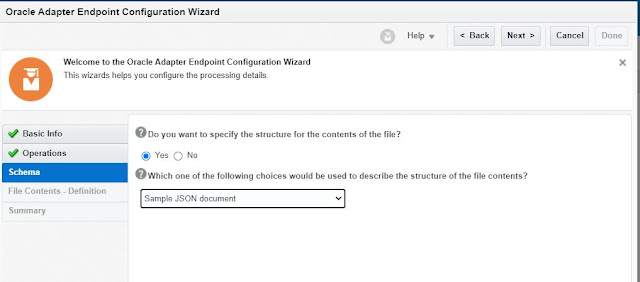
We choose json sample that specifies the structure of the file to be written.
{ "headerid" : "Alice Brown",
"ordernumber" : "54321",
"other" : "other"
}
Now we map those 3 fields - no real logic here, it's just a sample.

And this is how the Integration looks at the end.
We can now go to Fusion ERP and create a Purchase Order. Once that is submitted, you can verify in the OIC Monitoring that the Integration ran and that the file was properly saved in the FTP directory as specified.
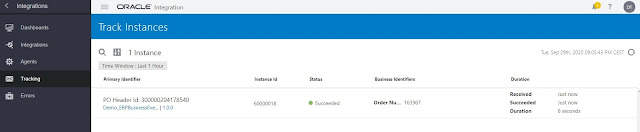
Straightforward and simple capabilities, but it's one of the most valuable use cases for customers with Oracle ERP. It enables to react in real-time to any event and propagate that information downstream to any other application/system that required the information.


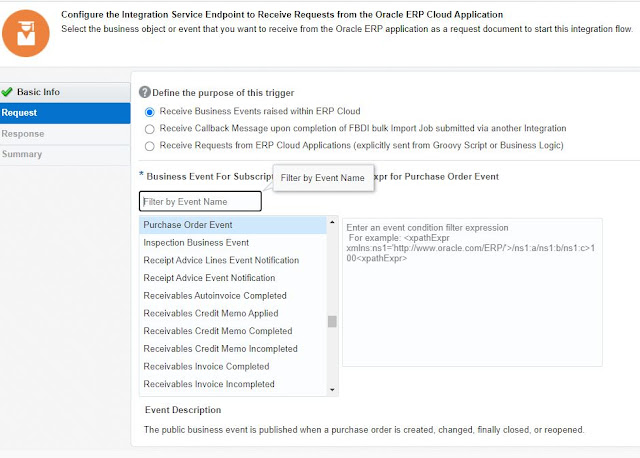




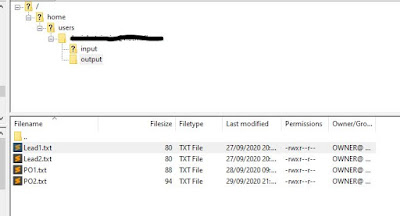
Comments
Post a Comment